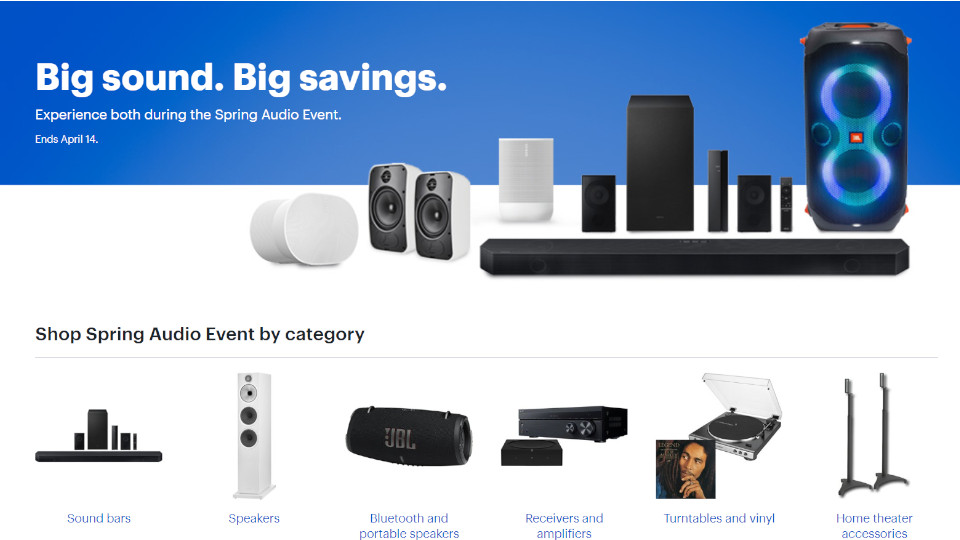Links on Basic Starter Kit may earn us a commission. Thank you for your support. Learn more
Amazon has developed a long list of TV streaming devices, including streaming sticks, small consoles, and even full TVs. We’ve used a few of these, and we think we can answer a few questions for you, namely, which one should you buy?
The base model Fire TV Stick produces 1080p video and has limited storage for apps, the top HDMI-connected device has a powerful processor to run 4K video and Amazon Games, plus it acts as an Alexa voice assistant. The range of Fire OS driven televisions also produce 1080p and 4K video, with sizes ranging from 27-inch up to 65-inches and more.
Buyer notice: Amazon has produced several generations of these devices. The data below is based off of the most recent devices on the market in July 2023.
Amazon Fire TV devices
Starting with the best, let’s run down the list of Fire TV streaming devices.
Amazon Fire TV Cube
With an octa-core processor, 2GB of RAM, and 16GB of storage space, the Fire TV Cube offers cinematic 4K video playback, Wi-Fi 6E connectivity, and enough horsepower to run Luna gaming. In addition to being a powerful streaming device, the Fire TV Cube doubles as an Alexa smart speaker.

Amazon Fire TV Cube
A powerful 4K TV streaming stick, and an Alexa smart speaker all in one.
Amazon Fire TV Stick 4K Max
Quad-core processing and 2GB of RAM power your 4K video experience with the Fire TV Stick 4K Max. 8GB of RAM should be enough to install all of your favorite streaming services, and Wi-Fi 6 connectivity minimizes buffering time.

Amazon Fire TV Stick 4K Max
Maximize your streaming with the Fire TV Stick 4K Max
Amazon Fire TV Stick 4K
With a slightly slower quad-core processer, 1.5GB of RAM, and Wi-Fi 5 connectivity, the Fire TV Stick 4K is capable of running all of your favorite 4K content almost as well as the 4K Max.

Amazon Fire TV Stick 4K
The entry-level 4K steaming stick from Amazon.
Amazon Fire TV Stick
The default model, the Fire TV Stick offers Wi-Fi 5 connectivity, a quad-core processor, and HD video playback. Limited to 1080p video, the Fire TV Stick is capable, but best suited for smaller TVs.

Amazon Fire TV Stick
The base model Amazon Fire TV Stick streaming device, with 1080p playback.
Amazon Fire TV Stick Lite
For the most basic of experience, the Fire TV Stick Lite has the least capable specifications, but will still run your 1080p HD video with ease. A seasoned couch surfer may desire more than the Lite stick can provide, but this is perfect for very basic setups.

Amazon Fire TV Stick Lite
Essential streaming features at 1080p resolution
Fire TVs
There are a handful of televisions available that offer Amazon’s Fire TV streaming software, we will focus on the key models that are sold with Fire TV badging.
Amazon Fire TV 2-series
Available in 32-inch and 40-inch models, the Fire TV 2-series offer 720p video, and were launched in 2023. HDR and HDMI ARC satisfy newer video needs, and a very affordable price tag remove a barrier to entry. Connect via Wi-Fi or plug in an ethernet cable.

Amazon Fire TV 2-series
A simple starter TV with 720p resolution and Amazon’s Fire TV operating system.
Amazon Fire TV 4-series
Available in 43-inch, 50-inch, and 55-inch models, the Fire TV 4-series bump up to 4K video resolution. This series is a little bit older, launched in 2021, but still offers HDR, HDMI eARC, and a healthy set of ports. Wi-Fi and ethernet plug connectivity available. A very affordable way to get started with 4K playback.

Amazon Fire TV 4-series
Amazon’s early 4K TV offering, the 4-series is a solid Fire TV.
Amazon Fire TV Omni series
Available in 43-inch, 50-inch, 55-inch, 65-inch and 75-inch models, the Fire TV Omni series kicked off a new generation of 4K panel, with HDR, improved audio processing, and Alexa integration. The specs table betrays the bump in image quality between the Omni series and 4-series that landed in the same year.

Amazon Fire TV Omni series
With Alexa integration and a quality 4K panel, the Fire TV Omni is a solid television.
Amazon Fire TV Omni QLED series
Available in 43-inch, 50-inch, 55-inch, 65-inch and 75-inch models, the Fire TV Omni QLED series launched in 2022, with additional models available in 2023. The QLED panel provides superior image quality over the other Fire TVs, with 4K resolution, advanced HDR options, and the most viewing features.

Amazon Fire TV Omni QLED
The most powerful Amazon Fire TV on the market in 2023.
As mentioned, there are more options available, for instance, you can get Fire TV powered televisions from:
Should I buy a Fire TV, or a Fire TV Stick?
There is a reality about streaming sticks that we think isn’t being talked about enough: TVs last longer than streaming sticks.
The processing power of a streaming stick is a hard-limit, preventing the device from keeping up when new, more power hungry video and audio formats are released. They also degrade over time, but that’s nearly inconsequential for the average user.
On the other hand, ‘dumb’ televisions tend to last for years and years, as they need only display the content being delivered to them.
The point we’re trying to make is that, if you buy a Fire TV today, you should expect to need to use it as a dumb TV in a few years, with the additional cost of a new streaming stick to process the video. Steaming sticks are going to be consumables regardless, we average 3.5 years before they begin to encounter failures and lost connections due to age. We have the Fire TV Stick 4K Max plugged into our LG TV today, which is our fourth Fire Stick to connect to this TV.
You will have to do the math based on your expectations, but it’s fairly comparable in the long run to buy a comparable ‘dumb’ TV and a Fire Stick as compared to buying a Fire TV set directly.
Should I buy a Roku or other steaming device instead of a Fire TV device?
There are pros and cons to each of the streaming devices on the market today. Most have access to all of the streaming services, with the exception of Apple’s offerings. (Don’t worry, you can access Apple TV on a Fire TV stick.)
The key feature to be aware of is that if you are an Amazon Prime subscriber, and want to partake in Amazon’s services, the Fire TV platform makes it easy to get started. You can even have Amazon set up your Fire TV with your Prime account upon order.
Bottom line, unless you are eager to dive deep into small-name streaming platforms, or wish to get down and dirty with the code of your streaming stick, the Amazon Fire TV platform is as fast, reliable, and feature-packed as the best out there.