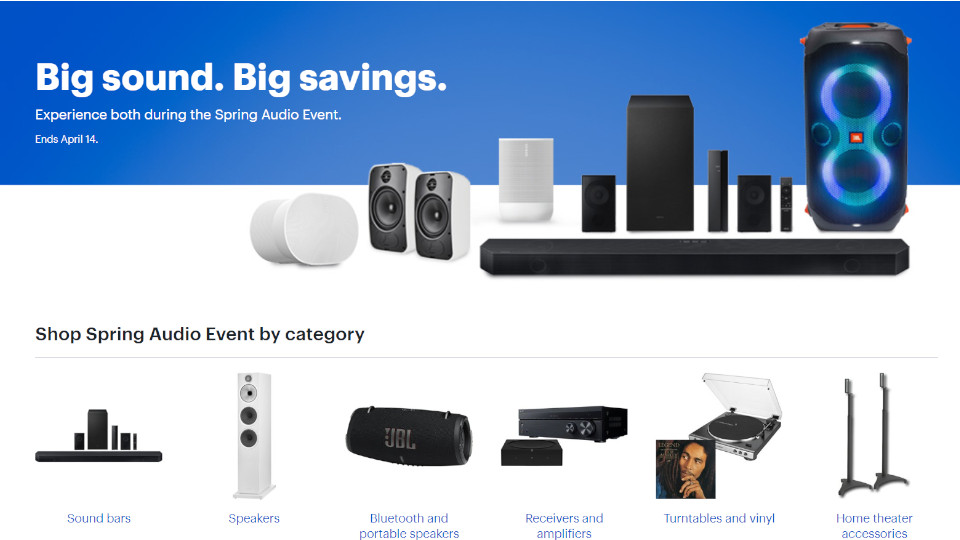Links on Basic Starter Kit may earn us a commission. Thank you for your support. Learn more
The Sony Playstation 5 enables gamers to experience an immersive gaming experiences. With stunning visuals, lightning-fast loading times, and innovative features like haptic feedback and adaptive triggers, the PS5 promises to revolutionize the way you play.
Whether you’re a seasoned gamer or just starting out, this guide will walk you through everything you need to know to get started with your Playstation 5.
What’s in the box

Your PS5 box will include the following:
- Playstation 5 console
- DualSense wireless controller
- HDMI cable
- Power cord
- USB-C cable
- Safety guide
- Quick Start Guide
Setting up your PS5
Setting up your PS5 is a breeze. Simply connect the HDMI cable to your TV and the power cord to your console. Then, connect the DualSense controller to the console using the USB-C cable.
Powering on your PS5 for the first time
Once you’ve connected everything, power on your PS5 and follow the on-screen instructions. You’ll need to connect to the internet, create a PlayStation Network account (or sign in to your existing account), and transfer any data from your PS4 (if you have one).
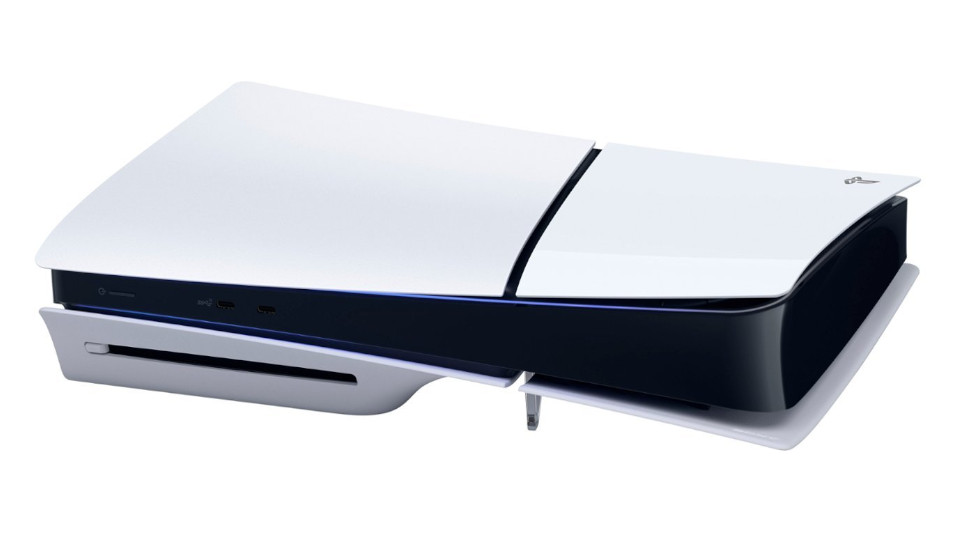
Recommended accessories to elevate your gaming experience
To get the most out of your PS5, there are a few accessories that we highly recommend:
- DualSense wireless controller: The DualSense controller is a revolutionary gamepad that features haptic feedback and adaptive triggers. These features provide a more immersive gaming experience by allowing you to feel the subtle nuances of the game world.
- PULSE 3D wireless headset: The PULSE 3D wireless headset is designed to take advantage of the PS5’s 3D Audio technology. This headset delivers crystal-clear sound and precise positional audio, allowing you to hear every footstep and gunshot with pinpoint accuracy.
- PS Remote Play app: The PS Remote Play app allows you to stream your PS5 games to your mobile device or computer. This is a great way to keep playing even when you’re not in front of your TV.
With these accessories, you’ll be ready to experience the full potential of the Playstation 5.
Start exploring the world of PS5 games

The PS5 has a vast library of games to choose from, including both new releases and remastered classics. Whether you’re a fan of action-adventure games, role-playing games, or sports games, there’s sure to be a game out there that you’ll love.
We recommend checking out the Playstation Store to see what games catch your eye. You can also read reviews and watch gameplay videos to help you decide which games to buy.
Join a Playstation community
The Playstation community is a vibrant and welcoming place for gamers of all ages. There are many online communities where you can connect with other PS5 players, discuss games, and share tips and tricks.
We’ll admit that we still prefer PC gaming for most titles, but for enjoying games with the family, Sony’s gaming console remains a leader in the market.